January 2025 session has been started, and now I will closed on 31st January. So you must be wondering how to check your IGNOU admission status?
With over 3.9 million students, university manages a lot of applications, so it’s important to stay updated on your registration status.
So in this step by step guide I will guide you how to check IGNOU admission status and solved any discrepancy.
How to check IGNOU admission status 2025 (new students)
Checking your online IGNOU application status is very easy. You’ll need your username and password. Follow these steps:
Now, let’s walk through the steps to know your admission status.
- Visit the http://www.ignou.ac.in
- Select the “Fresh Admission” Option.
- Log in to the Samarth Portal:
- Click on the “Login” Button:
- Go to My Applications.
Here, you can check IGNOU admission status. If your application hasn’t been confirmed, you may contact the regional center.
Notes: If you find any Comment in your application form, use the “Admission Discrepancy” menu to resolve them.
How to check the IGNOU registration status in 2025?
Curious to check the details of your registration? IGNOU’s student management system makes it easy to access:
- Student status
- Validity
- Subject code,
- Study centre code, etc.
Now the question is how we can check IGNOU registration details
Steps to Check Registration Status:

- Visit the registration details page.
- Enter your enrollment number and select the program code.
- Enter the verification code and click “Submit.”
- Your registration confirmation will appear on the next screen.

Common Error: “Enrollment Not Found,”
If you encounter an error message like “Enrollment No.123456789 and Program BAG not found. Kindly contact the concerned Regional Centre/Student Registration Division (SRD), if registered.”
Your admission was likely confirmed recently, and the system hasn’t yet updated. Give it a few days and check again.
5 Factors That Could Delay Your IGNOU Admission Confirmation
With a huge enrollment database, some students may face issues with admission confirmation. Here are some common reasons:
You receive discrepancies because of university guidelines; if you ignore them, you may face a problem.
By checking the reasons below, let’s find out why your IGNOU admission status 2025 January session is not confirmed?
Online result copy
Uploading a net copy of your result is not accepted. Use the digital marksheet from DigiLocker if needed.
Unrecognized Board Marksheet
Avoid uploading fake or non-recognized board documents. Doing so will lead to rejection.
Experience certificate
Some courses are required additional documents which is an experience certificate, without uploading this you cannot apply.
Note: Experience certificate is not required in all courses.
Insufficient Passing Subjects
Ensure you meet the minimum subject requirements. For example, some programs require passing at least five subjects. Don’t upload the mark sheet if you passed only four subjects.
If you have completed only four subjects and the previous board has issued your Marksheet, you can apply for the remaining subjects from the NIOS board.
Last but not least, a provisional certificate.
For master’s degree courses, a provisional or original degree certificate is required. If you don’t have that one, you can submit a college leaving certificate, else you may get a discrepancy on portal and your IGNOU admission status will not confirm.
Check this video:
IGNOU master degree admission not confirms?
Students who apply for a master’s course face difficulties while checking IGNOU online admission status 2025. They receive discrepancies in the online portal.
Do you know why it happens?
Recently I received a message from RAHUL.
My IGNOU application status is not confirmed. I have applied on July 15, and I removed the discrepancy, but every time showing a new error. Can you please help me?
I asked for his details and saw that he uploaded incomplete documents. The master’s degree course requires some essential documents.
- Graduation mark sheet
- Original certificate / Degree certificate/ College leaving certificate
However, he had uploaded only his graduation mark sheet.
I advised him to upload a college leaving certificate from the institution where you studied.
If your institution takes a long time to provide the original degree certificate, you can ask for a college leaving certificate.
After uploading all the documents, his IGNOU application status was confirmed.
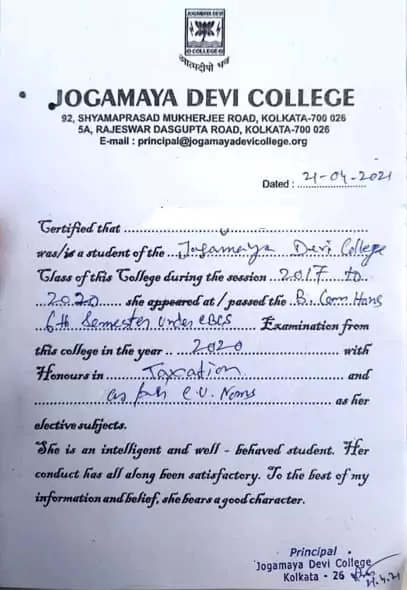
Features of the IGNOU Registration Status Page
The registration status page is a one-stop destination where you can access:
- Grade Card
- Term end Result
- Study Material
- Hall ticket
- Assignment submission status
- Exam form submission status
- Grievances
- Previous year’s question paper
- Assignment Question
- Re-Registration
Forgot your IGNOU Samarth portal credentials?
No problem. Follow these steps:
Reset Username:
- Open the admission login page.
- Click on “Forgot Username.”
- Enter your control number and submit.
- Provide the OTP and set a new username.
Reset Password:
Follow the same steps, but enter your username and OTP to reset your password.
How to check IGNOU admission status by control number
Checking the IGNOU admission status by the control number option is no longer available in Samarth portal 2024. You need a username and password to see the details. It will be helpful if you forget the credential.
I know you must be thinking about, Can we check the IGNOU admission registration status by name and DOB? No, currently, this option is not available on the Samarth portal.
How to Cancel Your IGNOU Admission and Request a Refund
Why student select cancel their admission?
Each student’s decision to cancel a course may be different, but we have mentioned some of the most common issues.
- Change of interest
- Personal issues
- Better alternatives
If you need to cancel your IGNOU admission status for any reason, follow these steps:
Visit the official Samarth portal.
- Log in with your username and password.
- Go to “My Application,” and click “Cancel.”
- Refunds, if applicable, will be processed according to the university’s policy.
You can check the lastest guidelines from the www.ignou.ac.in
What is an IGNOU Enrollment Number?
The enrollment number is a unique identification number assigned to each student who enrolls in a university. It is 9 to 10 digits code. It helps as a reference and ID proof throughout a learner’s academic journey.
You can also use enrolment number to check IGNOU registration status in 2024.
After getting it, you can perform the various activities:
- Download ID card
- Study material dispatch status
- Verify assignment marks
- Analyze grade card and many more.
What is an IGNOU Control Number?
It is an 11-digit unique number generated by the university to every student after paying online admission fees and examination fees.
It is used to identify the student data. Previously, we used to find IGNOU admission status by control number, but now this option is not available in the new Samarth portal.
What should I do after receiving an admission confirmation from IGNOU?
After getting the admission confirmation email, you can perform the following activity:
- Print your ID card
- Download study material from EGYANKOSH
- Visit study centre for classes
- Prepare your TMA and submit it at your study centre
- Pay your exam fees 6- Download your hall ticket and sit for an exam.
FAQ about IGNOU admission status.
Conclusion
By following the steps above, you can easily check and resolve any discrepancies in your IGNOU admission status. If you’re still facing issues, don’t hesitate to contact helpline number. Stay updated, and good luck with your admission.



I have registered for bscg online on
15th October 2020 for July session ….I have successfully uploaded my documents and submitted my registration fees. I haven’t received any message ( included the confirmation message for username and password through email and SMS) from the ignou side. Till when I’ll be getting my enrollment number and confirmation regarding the admission. I only have my control number. Is it possible to know my admission status?
if you have a valid username and password then you can check your admission status, if you find any discrepancy then remove asap.
Thanks sir ,today I got my admission confirmation and just downloaded my id card.
I was waiting for the past 2 months for my admission confirmation.
Million thanks to you for such a wonderful post.
I can’t check the admission details I received confirmation mail and id card but I am not able to check my admission details.
.
Enrollment No.2006763127 and Program MEG Not found.
Kindly contact the concerned Regional Centre/Student Registration Division(SRD), if registered.
It usually takes a minimum of 3-4 months to update the admission data on the student management system. So don’t worry about your admission status.
I have applied for B.A (BAG) IN IGNOU from SC category and opted for fee waiving in the same category and it didn’t show any payment option , will they accept my admission ? Or will i have to pay fee again ? Please give me clarity I’m confused here .
no need to pay the admission fees , they will accept your application form if the documents are ok.
Hi sir,
I’ve completed my admission process on IGNOU this Saturday. And my main problem is I am unable to access my account when I open it through laptop but it works fine when I do the same from my cellphone. Could you please help with it?
clear your cache file and login again