Are you ready to submit your assignment for the December 2025 exam?
Hold on! Submitting your TMA without the cover page can lead to rejection at the study centre.
That’s why you need to know how to correctly prepare the IGNOU front page – and don’t worry, we’ve got a free template for you too.
Hello Students, if you have taken fresh admission and are ready to submit your projects in your study centre you must know the latest guideline to avoid any confusion.
In this post We’ll guide you on what is the IGNOU assignment front page, and how to make it, and if you don’t know how to prepare you can simply download from our website.
What is the IGNOU Front Page of assignment?
The TMA Front Page is the first page of your project file that contains all your essential details such as name, enrollment number, course code, study centre, etc.
It helps the evaluator identify your paper and ensures it’s properly credited to your academic record.
Why is the IGNOU Assignment Cover Page Important?
I have seen every year that most of the students face difficulty while submitting assignments, when they visit the study centre the Study centre said we will not take your assignment, because you haven’t attached IGNOU front page and Acknowledgement slip.
You can make your first page easily, if you don’t want to download it from the internet.
But don’t forget to include all the details about the students and the program.
Adding the front page is mandatory , without it, your assignment might get rejected or misplaced.
It helps:
- The evaluator to easily track your details.
- Your assignment to be organized and accepted at the study centre.
- You maintain a professional submission standard.
How to fill up IGNOU assignment first page
Make sure the following fields are included on your first page:
| Field | Required? |
| Student’s Full Name | Yes |
| Enrollment Number | Yes |
| Address | Yes |
| Program Name & Code | Yes |
| Course Code | Yes |
| Assignment Number/Code | Yes |
| Session (e.g., Jan 2025) | Optional |
| Study Centre Name & Code | Yes |
| Regional Centre | yes |
| Mobile Number & Email ID | Yes |
| Signature & Date | Yes |
How to download IGNOU assignment front page in PDF file free
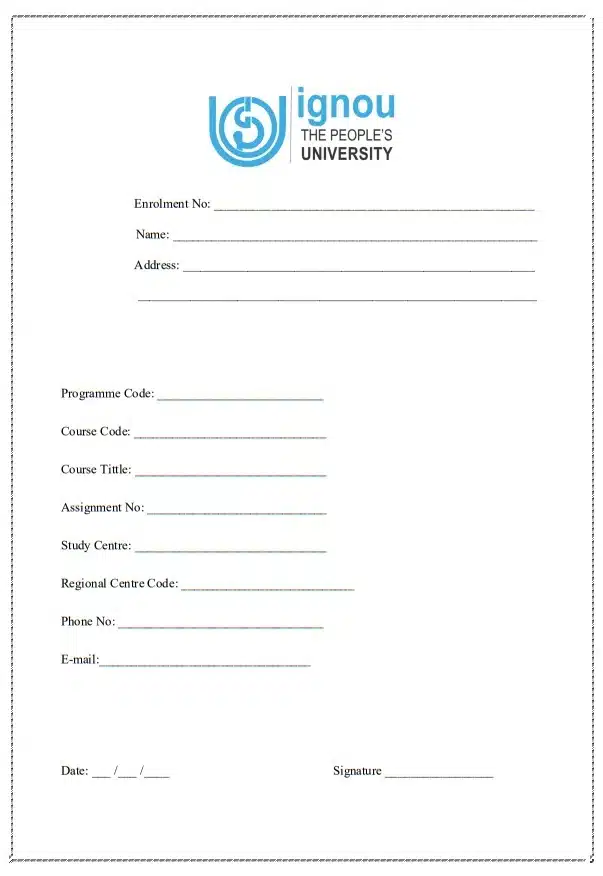
You can easily download IGNOU Project Front Page Word and PDF formats.
Step-by-Step Guide to Make IGNOU First Page
If you want to create the cover page manually, follow these steps:
- Use A4-size blank paper (foolscap paper is also accepted).
- Write the details listed above neatly by hand.
- Use only black or blue pens.
- Avoid red, green, or sketch pens.
- Do not print your assignment—handwriting is mandatory.
- Keep your assignment pages in order and staple or bind them in a paper file.
- Submit to your assigned study centre coordinator before the last date.
What is the Assignment Number in IGNOU front page?
The TMA number refers to the course code + TMA format, such as:
Example: BCOS-183/TMA/2024-25 It tells the coordinator for which course and session the assignment has been submitted.
How to Identify Your Session?
Your academic session depends on your admission cycle:
- January Session – Mention Jan 2025
- July Session – Mention July 2024 Check your registration portal for the correct session if unsure.
Benefits of Using the Right IGNOU Front Page format
- Better impression on evaluator
- Reduces chances of rejection
- Easy to sort and record
- Follows official IGNOU assignment submission guidelines.
Important Tip Before Submitting Assignments
Many study centres follow their own specific format for the assignment cover page and acknowledgement slip. Sometimes, they won’t accept your TMA if you use a format downloaded from a random website or create your own.
We have seen that some study centres, like Bhairab Ganguly College , have their own front page and acknowledgement slip format.
That’s why it is strongly recommended that you visit your study centre in person before submitting your assignment. Ask them if they have any specific format you need to use.
The sample IGNOU Assignment Front Page format available on our website is accepted by most study centres. However, it’s always safer to double-check with your own centre to avoid rejection.