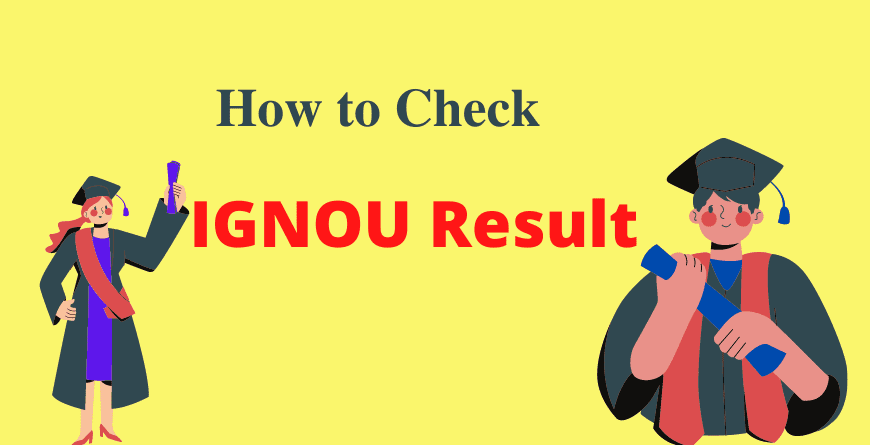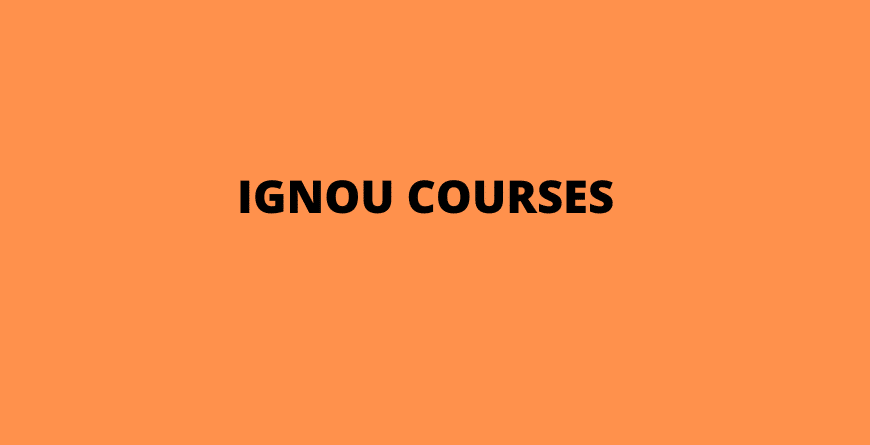Indira Gandhi National Open University conducts term end exams in June and December. This year December session exams will start on 2nd December and end on 9th January, 2025.
After the exams, students search Google for information on how to check IGNOU results for the December 2024 session.
Every year, more and more students from different states join distance education and appear for the exam.
In this article, I’ll show you how to check your IGNOU results, understand the grading system, and apply for re-evaluation. I’ll also share some valuable tips to help you out.
About IGNOU Result December 2024 session
- Starting date of exam: 2nd December 2024
- Last exam Date: 9th January 2025
- Expected Declaration Date: Last week of January 2025
What Does TEE Mean?
TEE stands for Term End Examination, conducted twice yearly (June and December). Only students who have appeared for the TEE in December 2024 will be eligible to view their results.
If you failed or missed the December exam, you can apply again in the next session.
How to check IGNOU result December 2024
To check the IGNOU TEE December 2024 results, follow our step-by-step process.
- Visit the IGNOU official website and click on Student service
- Click on the results box
- Open the “TERM END EXAM RESULTS” link
- Select your session
- Enter your enrollment number and click Search.
- Here, you will see the marks.
What You’ll See on the IGNOU December 2024 Result Portal
- Course Code: Subject codes for your courses.
- Marks/Grade: Marks obtained in each subject.
- Max Marks: Maximum marks for each subject.
- Month-Year: Exam session and year.
- Date of Updation: The last updated date
- Remarks: Notes like “Already Completed” for repeated subjects.
IGNOU tee exam result December 2024 updation process.
Most of the time, IGNOU doesn’t update all the results simultaneously because of the large number of students. It doesn’t mean you have failed.
If you are an existing student, this must have happened to you.
For example, if you took exams for eight subjects, the first update might only show marks for a few subjects.
Don’t worry—the remaining marks will be updated soon. Just keep checking the official website (www.ignou.ac.in) regularly for updates.
Once all marks are updated, the IGNOU tee exam result December 2024 will be reflected in the grade card.
Understanding the IGNOU grading system
| Percentage | Grade | Remarks |
| 80% and above | A | Excellent |
| 79.9% to 60% | B | Very Good |
| 59.9% to 50% | C | Good |
| 49.9% to 40% | D | Satisfactory |
| Below 40% | E | Excellent |
Also check NIOS result.
What is IGNOU Re-evaluation
If you are not happy with the IGNOU December 2024 result and are sure you got fewer marks, you can apply for re-evaluation.
It is a process where you apply scrutiny of your paper.
Process to apply for re-evaluation.
- Visit re-evaluation portal
- Click on Re-evaluation under the register online
- Select declaration box
- Click on I agree and proceed
- Select examination session
- Enter enrollment no
- Select programme code
- Select RE-evaluation/copy of answer script
- Click on the login
- Verify details and select the examination venue
- Select a course code (like BEGLA 135)
- You must upload your ID card to apply for a copy of the answer script.
- Select the payment gateway and pay your fees.
Note– the fee for re-evaluation is 750. You can pay 100 extra if you want a photocopy of the answer script in your email.
How to get IGNOU original result
Once your IGNOU result gets updated on the grade card, you will receive the marksheet by post at your registered address, but make sure your assignment marks are also updated.
Tips for Students
- Regularly visit the IGNOU website for updates on marks and grade cards.
- Ensure your contact details and enrollment number are correct when checking marks or applying for re-evaluation.
- Keep a digital copy of your marksheet and grade card for future reference.
Conclusion
The IGNOU result in the December 2024 process may seem lengthy, but if you understand how to track it will be easy for you. If you have questions about the result or re-evaluation process, visit the official website or contact your regional centre.